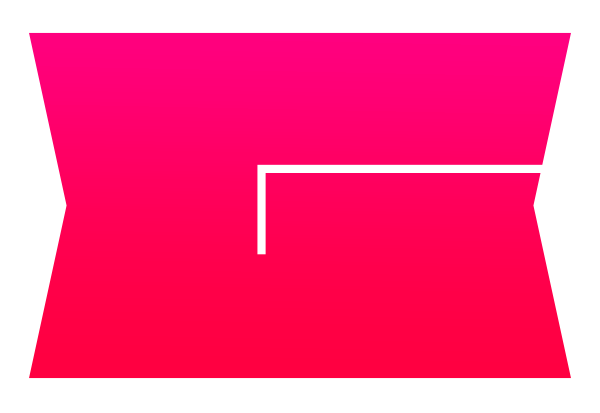What is Find&Drive?
Finding and driving roads off the beaten path. Discovering the lesser known byways and sharing them with other drivers.
Why?
How this got started
Back in 2021, I needed a new car and I ended up purchasing a Subaru WRX (my second). Wanting to do all the “right” things by the car, my son and I embarked on many break-in missions. Generally, the consensus for the initial 2000 miles is, first, don’t go over 3500 RPM (boost) and second, do lots of different speeds, not just highway driving. Luckily in and near Seattle, you can find plenty of smaller roads with variable speed conditions.
As I mapped out all these backroads, I started doing searches on lonely highways in Washington. That led to my first big Find&Drive moment, Washington’s loneliest highway: State Highway 127. Once I found that, I mapped a series of additional lesser-traveled roads taking me to and from SR-127. A new passion was born!
When I returned, I regaled my friends and family about the experience, the roads, and the views, to the point that my son suggested I start a channel on Youtube.
Getting started with video
Besides discovering the remote roads of Washington this was my intro to video editing and storytelling. It has been an interesting and sometimes frustrating process, and extremely time consuming. I’m trying to figure out if I stick with longer videos or shorter highlight videos. You can view them on my Youtube channel: Find&Drive
The Gear
Over the last couple of years, I’ve gathered and lost (lost=stolen) different gear. Let’s be honest, Gear is the best! For now, I use three GoPros (one 10, and two 12s), a DJI Mini 3 Pro, and of course my iPhone. Sometimes I throw in a random camera I have lying about. And supporting those is host of GoPro add-ons, Ulanzi add-ons and some additional lenses and containers. I definitely have scope-creep when it comes to the accessories.
The Car
Last but not least: the car…I love my car! It’s a 2020 Subaru WRX Limited in Ice Silver Metallic. It’s a 6 speed manual with a black leather interior. It’s the perfect mix of reliability, gas mileage, looks, comfort, and power. It gets me where I want to go, and when I want to go. It has a few aftermarket, mostly aesthetic enhancements. On the exterior, I have added a different trunk spoiler, Kansei KNP wheels, Pilot Sport tires, Rallysport flaps, some roof aero, window shades, F1 light, and a set of Diode Dynamics fog lights. Inside, I have changed the e-brake handle and button, different shift knob, with an extender, covers on the climate control dials, and some better interior cabin lights.
So far I have refrained from any power mods, and if I do, they will be minimal. This is my daily driver, and I need it to retain its functionality and reliability. The Power/performance adjacent mods I have added, are: Nameless axle back exhaust, and a Nameless front strut bar.
The Tools
A truly critical part of Find&Drive is route research. I look at maps, a lot. I use a mix of mapping tools, and each gives me a good picture of the quality of the roads I want to drive.
My process starts with 1 of 2 triggers:
I’m out driving somewhere, maybe on a longer trip, and I see a road paralleling the highway for good stretch…"hmmm, where does that go?” When I get home I hit the maps.
I’m thinking about going somewhere, are there Highway adjacent routes? How curvy are they? Hit the maps!
The tools:
InRoute*: I discovered early on that no other mapping tool seems to enable the number of waypoints that InRoute does. Plus you can use it for driving directions, even if the network drops, it still retains its routing functions even if the driving map isn’t displayed on screen. Once it reconnects with the cell network, it’s back to normal. One of its drawbacks is that it uses Apple’s map api, which doesn’t seem as up-to-date as others. When I’m driving my target road, I’m using InRoute for my routing. Link
No map research is complete without the use of Google Maps. Once I find a road, and before I set my waypoints in InRoute, I use Street View to get previews of that road which is great as it shows roads that are closed, private, gated, and the road type.
Another great addition to the toolbox is: GaiGPS*. It has an impressive number of features, I like the layers and overlays. It is part of the Outside family so you can use that login for even more features. Additionally, GaiGPS is good for exporting GPX files with better routing fidelity to Google MyMaps.
Google MyMaps: I use MyMaps to create my map animations in Google Earth Studio. It lets me change the route colors and set points on the map that will show up the map animation.
I do use Apple Maps, but it mostly serves as a supplemental resource.
Road Trippers: A tool I previously used much more, but as it got updated, I found it less useful and couldn’t justify its paywall with its feature set. Though now it seems to be part of the Outside family as well. I still use its basic features to see food and lodging options.
I did try using Rever for a bit, but it’s focused on motorcycles, and its live routing isn’t that great, or at least I was burned by once and wasn’t willing to give it another try. Submitting and recording routes is a great feature, but when you’re out there, it’s hard to juggle multiple mapping tools. Rever can be a good resource for road hunting. It also has a paid subscription to get all its functionality.
I also have maps.me as a backup, since it offers offline maps.
And finally: paper maps! After one trip, the next day I went to one of the few open Barnes&Noble’s and purchased about $80’s worth of map books and fold-out maps of Washington and Oregon.
*InRoute and GaiGPS do have somewhat of a pay wall/subscription, but to me, they are worth it for all the functions and flexibility they give me when finding and driving roads.